Going Thin
The stainless PC was a whopping 80mm thick. I wanted to do better, something like 40mm (same as a 1U rack btw) that would fit in a backpack. I also wanted something a little less industrial looking. Therefore I made this out of Aluminum plate and teak:


Now, you might think that no case fans, and a single thin thin gap on the front for an air intake would be a problem... and you would be right! This was expected however, and solved by running the GPU at ~150W and the CPU at ~45W. Sure, it decreased frame rates to ~80%, but 80% of 150 FPS (1080p, most games, high settings, with a 2080 super, stock 250W) is still well over 100FPS. To me, the difference was unnoticeable in most cases. This is because processor power dissipation increases proportional to the voltage squared, while the performance scales linearly with frequency. In general, reducing the frequency of a chip to 75%, results in 50% of the power. This is extremely generalized, but you get the idea. Its why overclocking a chip by 20% can cause the power to jump from 65W to 100W. Lets talk about how the cooling system works. First, the PSU is a 500W Flex-ATX, which has it's own internal fan. It does not really need anything else, as long as the fan has some access to fresh air, which it does through the front of the case. Note: the small slot where the USB ports and audio jack are located is the 'air intake', the hole is for the power button, which is not installed in the first two pics. Next is the GPU, which (although you can't see it) has a ~1cm gap above the intake for the blower fan, and a airflow guide that gives it access to the front air vent. However, the backplate does not have any active cooling. Insted, the backplate has a silica thermal pad (not pictured) connecting it to the side plate. In this manner the left side panel acts as a passive radiator for the GPU, and the right hand panel acts as a passive heat sink for the PSU and M.2 SSD under the motherboard.
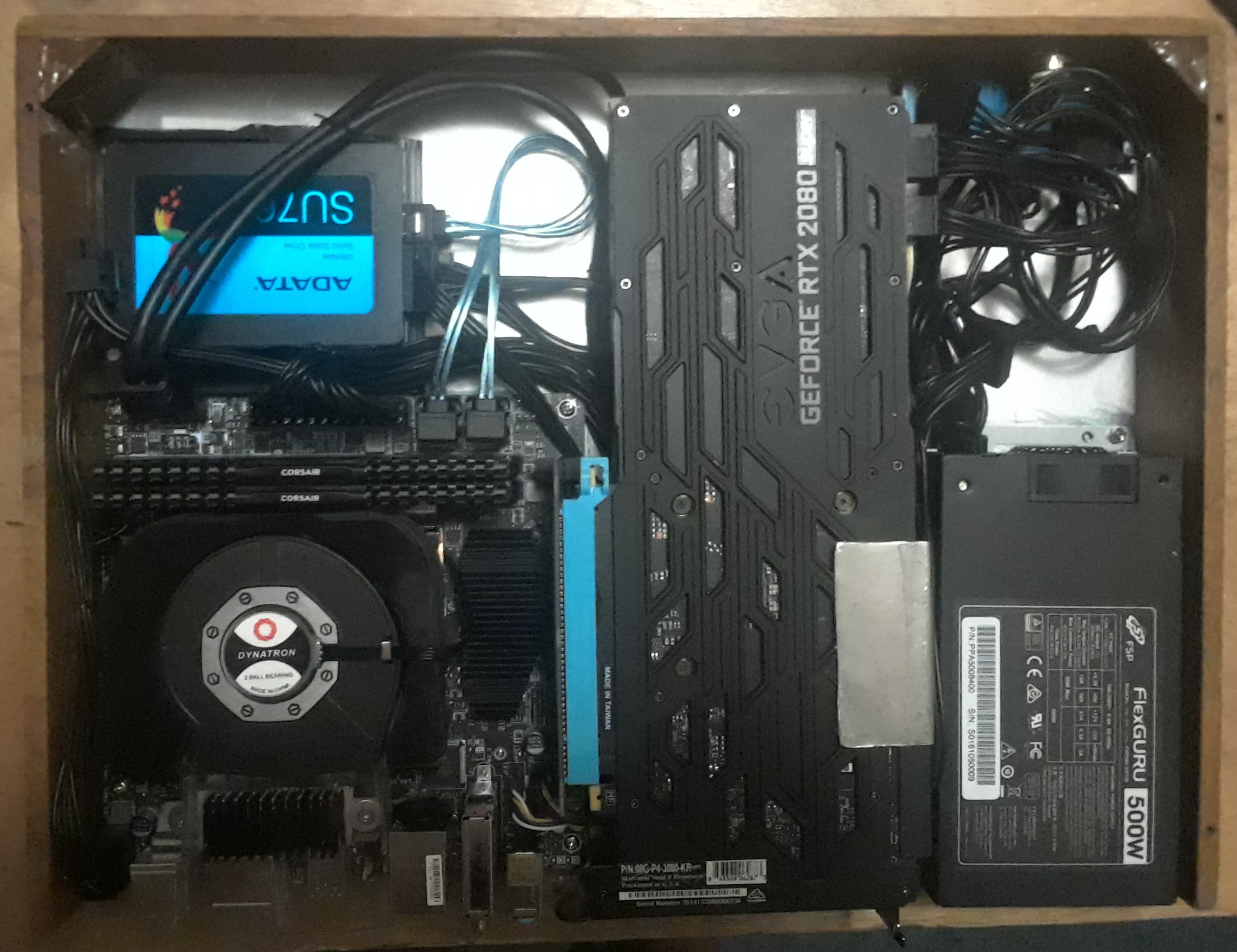
The motherboard is a bit special- it was a normal MSI B450I ITX board, but I changed a few things. The red sticker on the chipset heatsink is removed, because it prevents airflow from reaching much of the fins. The MOSFET heatsink has been cut in half, and the top half replaced by a much more efficient fin stack I cut off something else (they are bolted together well, with a small amount of thermal grease). Finally, the AMD AM4 CPU is covered with a Intel Narrow ILM 1U server cooler. In one of the pics below, you can see that AM4 and Narrow ILM actually line up almost perfectly, the ILM is only about 2mm wider. Finally, the blower style cooler is set up to exhausting through a small duct, over the modified MOSFET heatsink, directly out the back of the case. The (not pictured) IO shield had a matching hole cut in it. So all in all: 3 components, all with cooling fans exhausting directly out the back of the case. A very cool and compact setup.
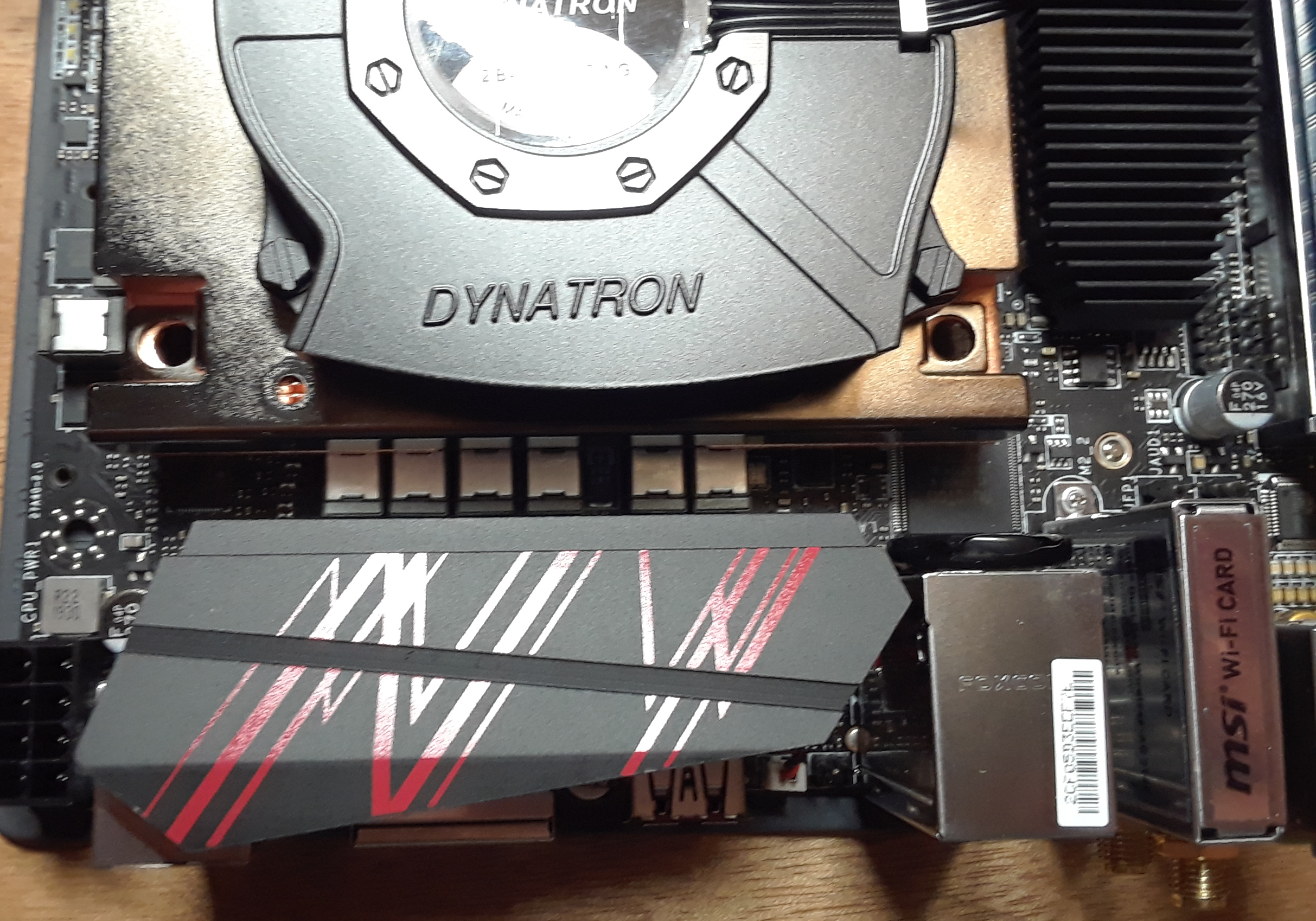
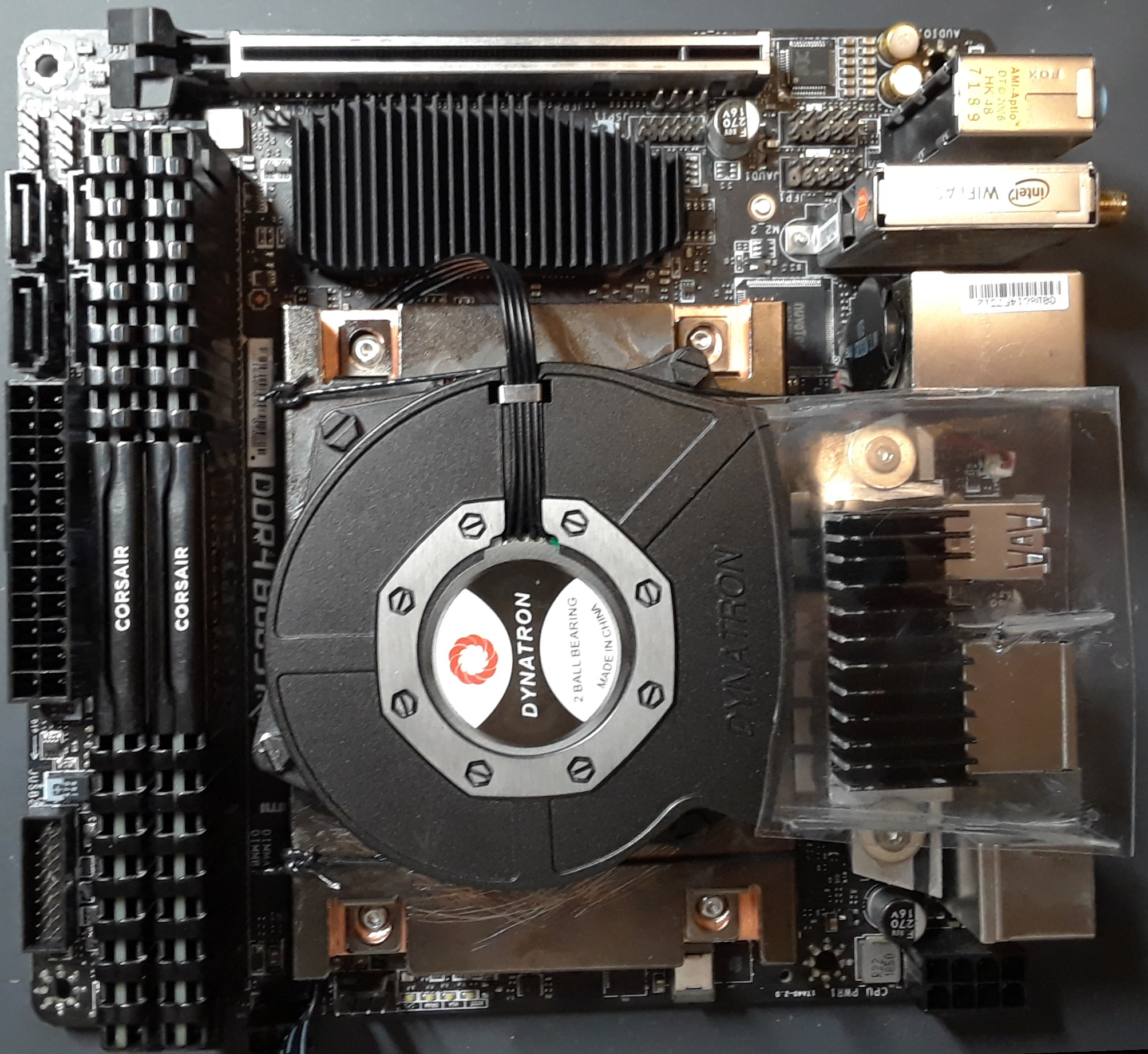
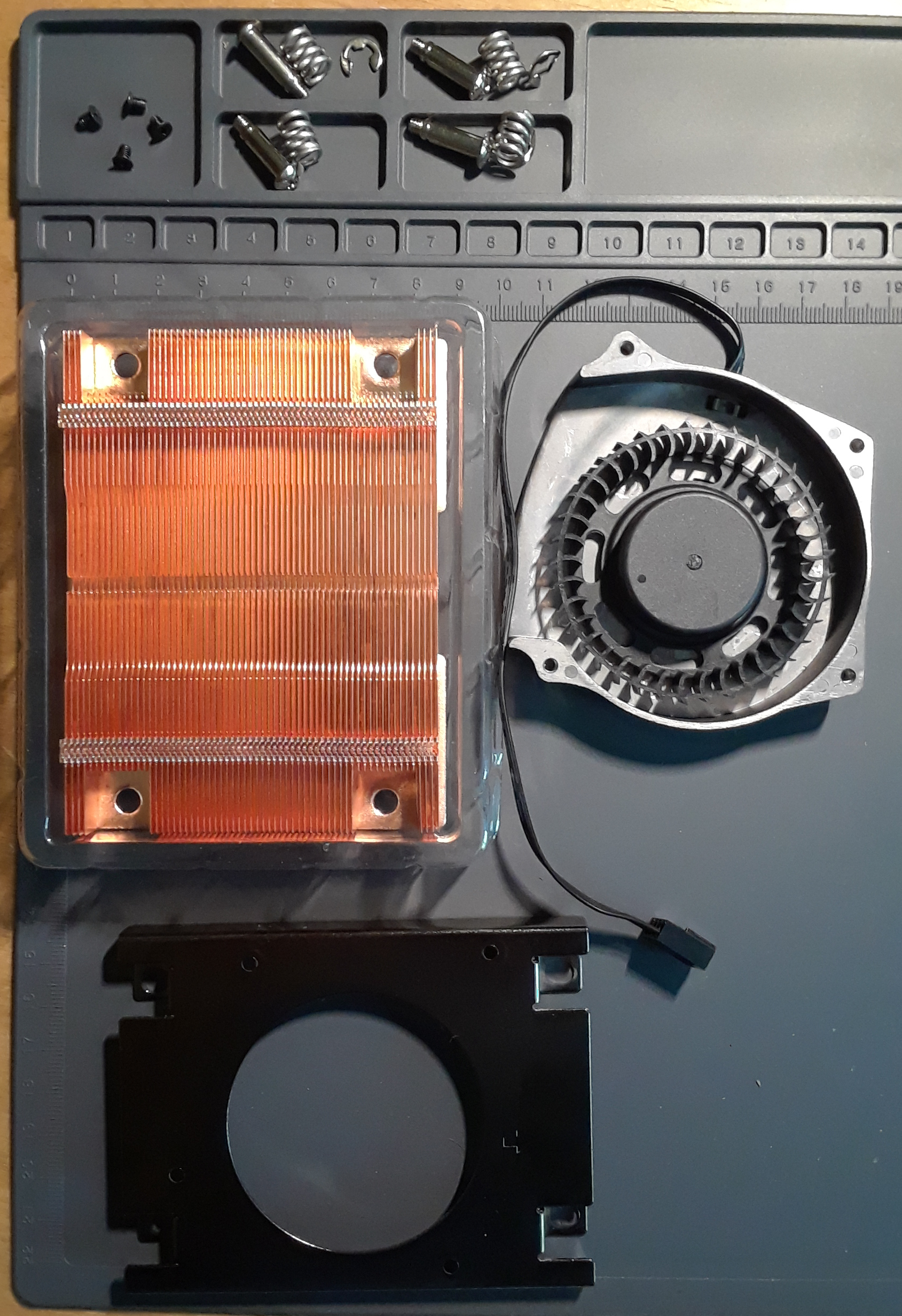
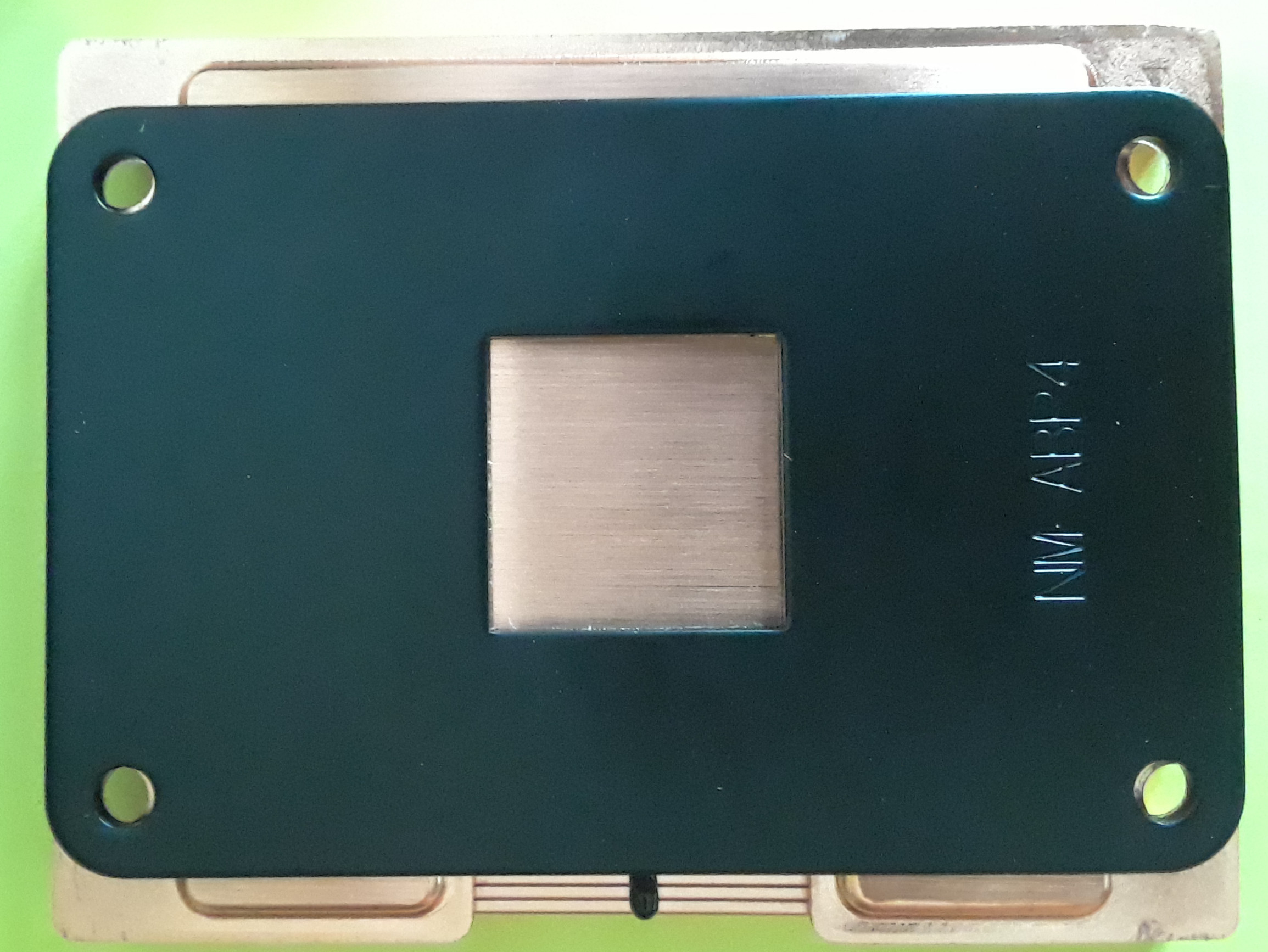
I don't use the case anymore simply because it was a little too loud for a quite room. And the side panels got too hot to hold during normal operation (75C is fine for a computer, but not for a human). The whole thing was really neat though, because it was the same size as a 17" laptop, but with a full length GPU, and all the other stuff! One last pic of the FSP PSU internals, before we move on to watercooling:
